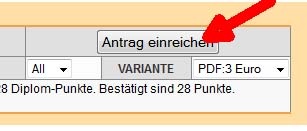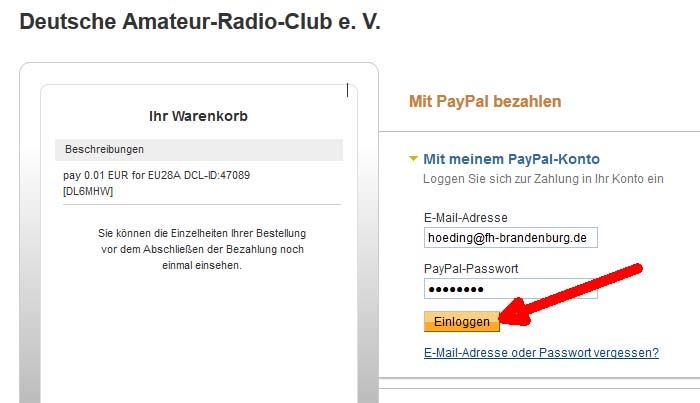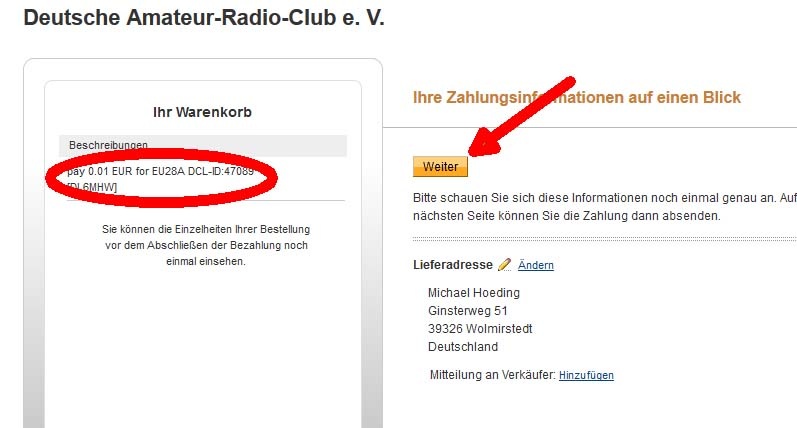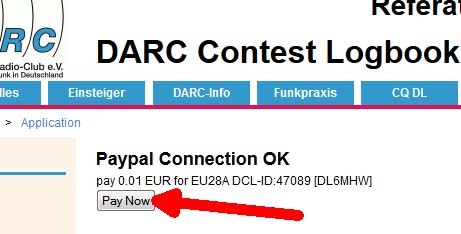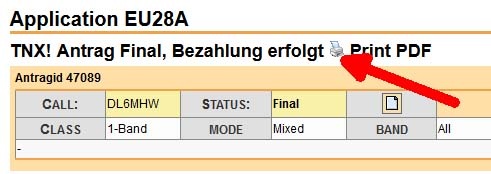PayPal-Bezahlung im DCL
Preface/Einleitung
Some Awards can be paid direct with an internal PayPal Interface.
Einige Diplome können sofort über das interne Paypal Interface bezahlt werden.
Steps/Schritte
- You: Send your Application
- Du: Diplomantrag senden
- Award Manager: check application, if OK he sets the state to checked and send you a message
- Diplommanager: Prüft den Antrag, ist er OK, setzt er den Status auf geprüft und schickt dir eine Mail
- You: open the application, you find a PayPal button in the upper right corner
- Du: Nach dem Öffnen des Antrags ist in der rechten oberen Ecke der PayPal Button zu sehen
- You: Clicking the Button you are directed to the Paypal website, login and confirm payment
- Du: Durck klick auf den Button wirst du zu PayPal weitergeleitet, einloggen und die Zahlung bestätigen
- You: Paypal redirects you to the DCL - you have to confirm the payment by pressing the Button Pay Now
- Du: PayPal geht zurück zum DCL Antrag - du bestätigts die Zahlung durck drücken des Buttons Pay Now
- DCL: if all steps are OK the DCL changes status to Final
- Du: Ist alles OK, ändert das DCL den Status auf Final
- You: Print the PDF
- Du: Ausdrucken des PDF-Diploms
- Award Manger (if no PDF): send you the award via traditional mail
- Diplommanager: (falls kein PDF): Schickt das Diplom per Post zu